Your shopping cart is empty!
DRIVEN BY CARE
Check Your Order Status
- Login to your account by Clicking Here or by selecting the My Account - Sign In / Register which is circled in the image below:
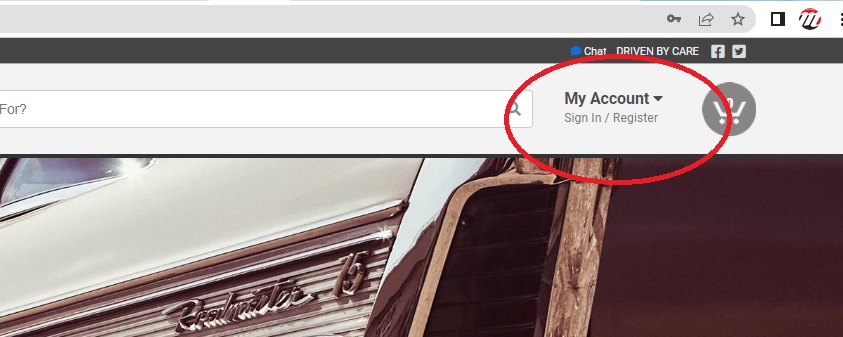
- If you do not have a password, or have forgotten your password Click Here or Select the Forgot Password link as shown circled in the image below:
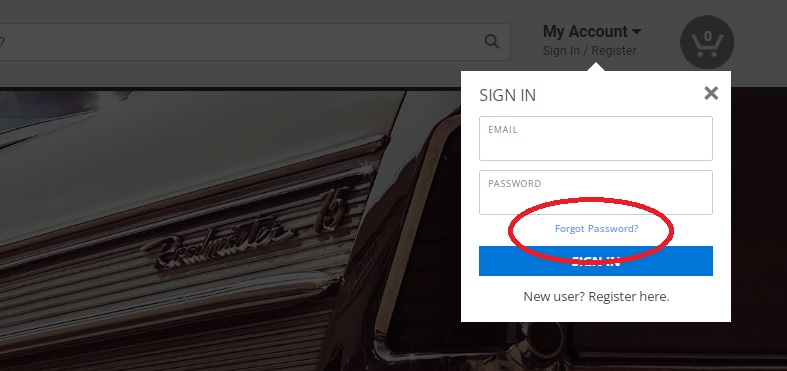
- Once you have logged into your account, you will be presented with your Self Serve Dashboard. To check your order status click on the Orders icon that is circled in the image below:
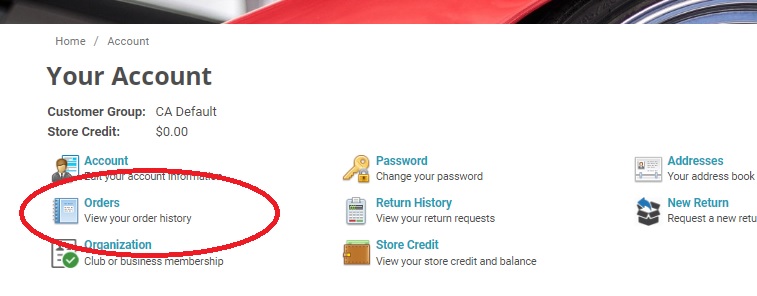
- When you click on your orders, you will be presented with a history of all the orders that have been placed with us. To view the details of a specific order, click on the Magnifying glass icon under the Status column as shown in the image below:
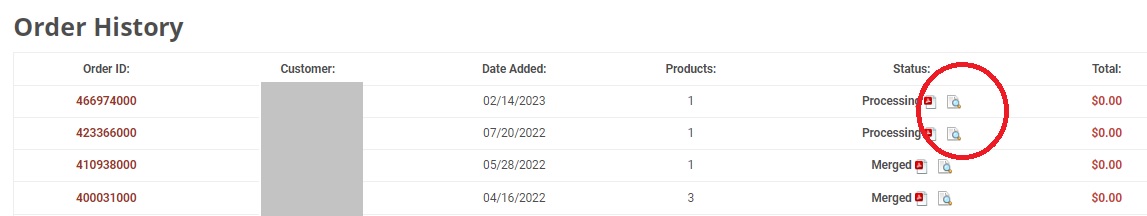
- You will then be presented with all the information about your order including Quantity in Stock, Quantity on Order, ETA's, Backorder dates, etc. A sample order is provide for your reference below:
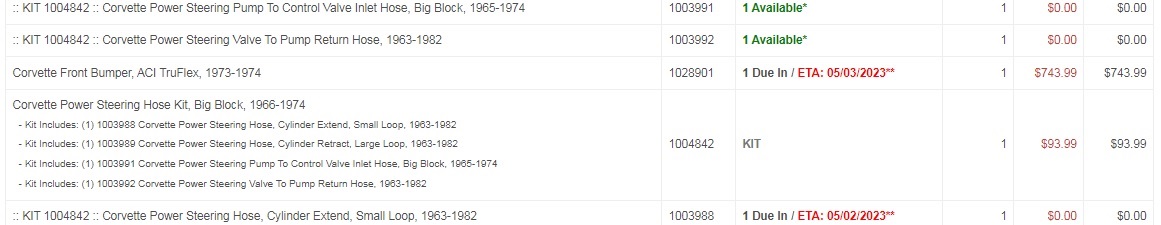
PLEASE NOTE: The information provided above is the same information that our care team has available. They do not have access to any other updated dates aside from what you see in your order history.
Our team is constantly updating the status of the products on your order, so be sure to always check your Weekly Order Email that is sent every Sunday evening.
- As a courtesy, we have provided a button to allow you to split your order and ship any in-stock items for a nominal fee. This is located at the top of the order screen as shown in the image below:
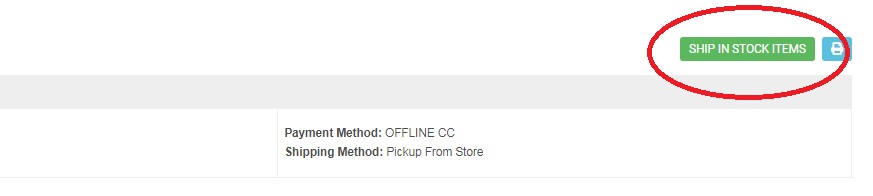
For more information, please review our FAQ sections below:
